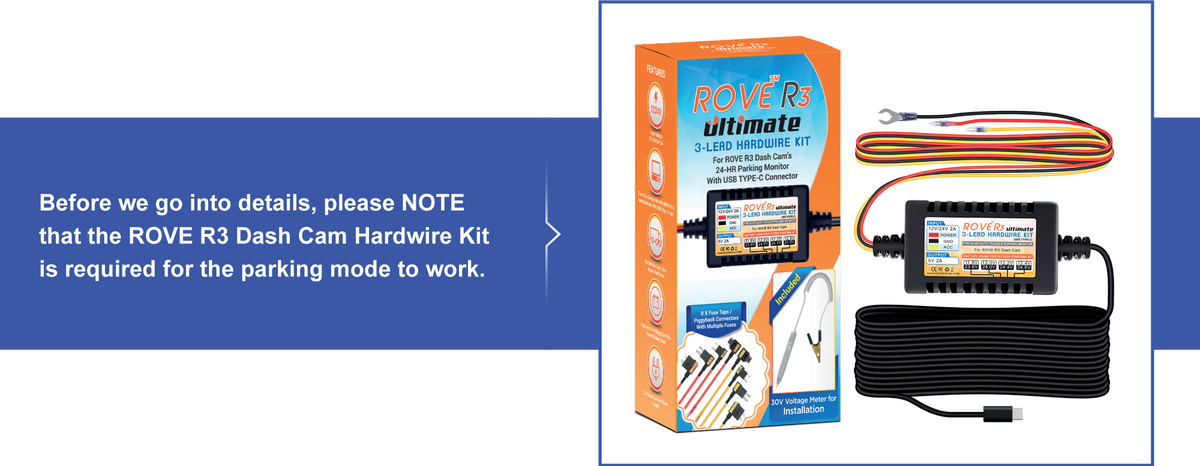How Does ROVE R3 Dash Cam’s 24-Hour Parking Mode Works?
ROVE HAS CUSTOM DESIGNED IT'S PARKING MONITOR FOR BEST USER EXPERIENCE AND AUTOMATION. PLEASE SEE THE DETAILS BELOW.
ANSWER
ROVE R3 dash cam has a built-in 24-Hours Parking Monitor Feature, allowing you to record in the following two ways after parking your car.
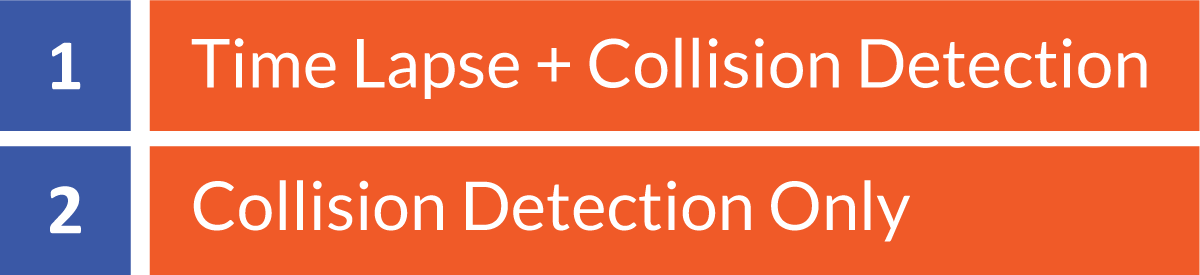

- To utilize a 24-Hour parking monitor, you need to provide power to your dash cam while away from your car. Hardwiring your dash cam to your car's fuse box is necessary to give power to the dash cam. ROVE R3 Hardwire Kit is NOT Included in the packaging. Purchase separately.
- The hardwire kit also monitors battery voltage, and it is designed to cut off power to the dash cam when it detects low voltage to preserve enough power in the car’s battery for you to start your car next time.


ROVE R3 dash cam has a built-in 24-Hours Parking Monitor Feature, allowing you to record in the following two ways after parking your car.

- STOP the Continuous Recording from the normal video mode.
- Then it will start the Time - Lapse Video Recording (You will see two icons on the LCD Icon P = Parking Mode Active, Icon dotted clock = Means the Time-Lapse Video is Active)
- Now while the time-lapse video is being recorded > and if someone hits the car & if the impact reaches the set "Parking Mode G-Sensor" level, then >> the dash cam will STOP the Time-Lapse Video > START the 1-Min Continuous Video Recording > then at the end of 1-min, the dash cam will LOCK & SAVE that video under events folder, so it does NOT get deleted by the loop cycle recording function.
- Then the dash cam will go back to Time-Lapse Video recording again until someone hits your car again (we hope you won't get hit twice in one day - LOL) or until
you start your car's engine.
When you start your car's engine for the next time, the dash cam will give you an alert stating that the "Parking Mode Got Activated While You Were Away" (You will hear an audible alert & also an on-screen pop-up).
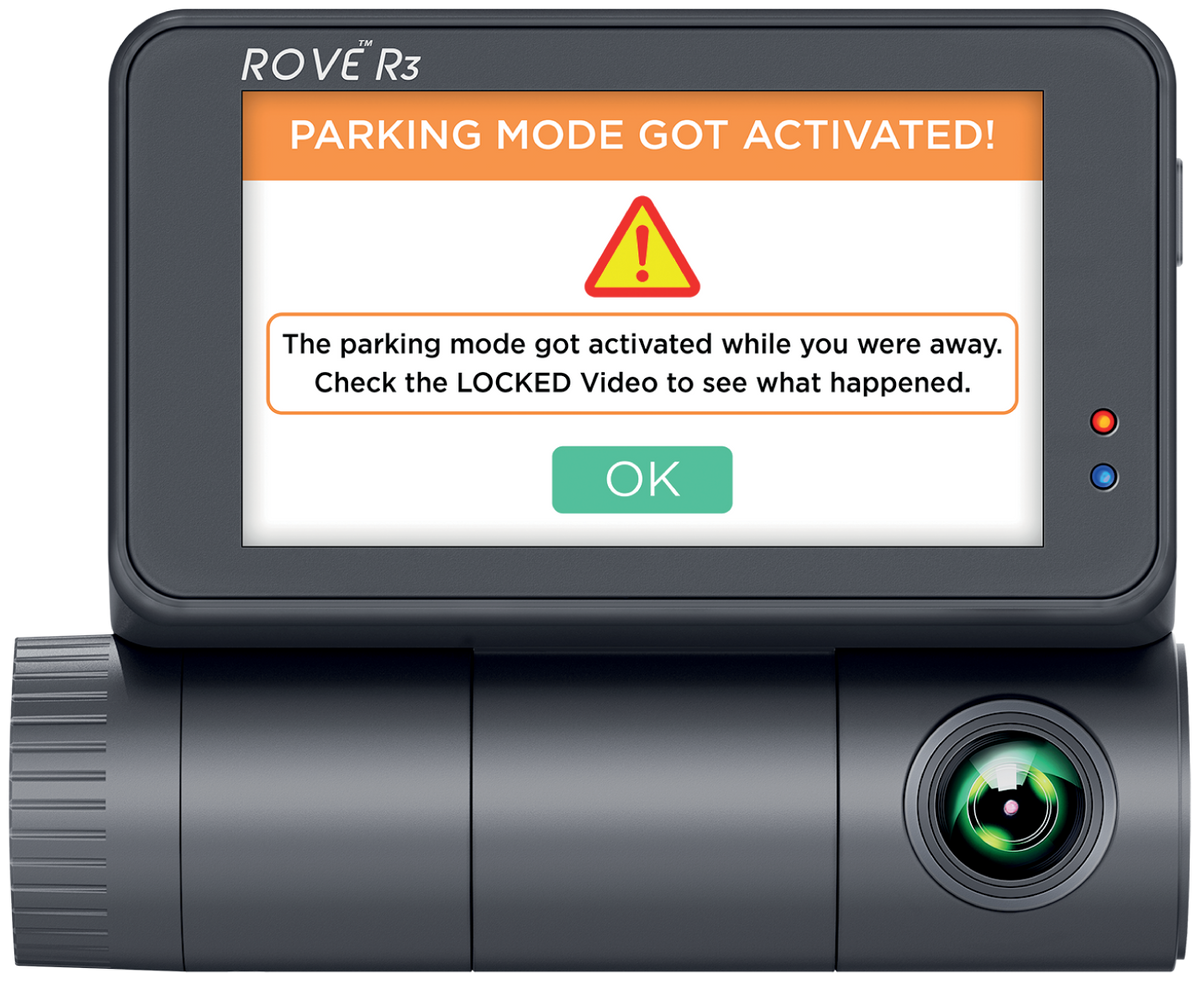
- You will need to tap the OK button on the screen to acknowledge that pop-up. Then you can check and see what happened by going through the last event video.
- However, let's say No One hits your car, and if the "Parking Mode G-Sensor" didn't get activated, you will NOT get any parking mode alert. >> In this case, when you start your car's engine for the next time, the dash cam will switch from parking mode to normal continuous recording mode, and it will say "recording started" >> and the "Parking Mode + Time-Lapse" icons form the main screen will also disappear. This means your dash cam is now in normal continuous recording mode, which is what you want.
- If you need to watch the parking mode Time-Lapse Videos, you will find them under the normal folder. Time-Lapse videos are not meant to be locked.
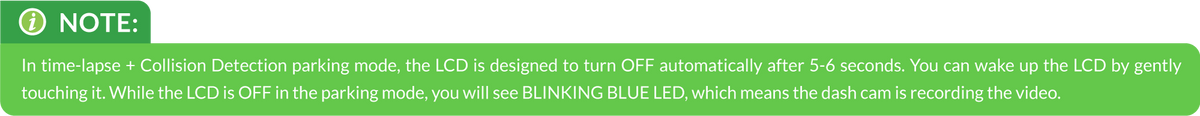

When you turn OFF your car's engine, and if the HWK is installed properly > then the dash cam will -

- STOP the Continuous Recording from the normal video mode.
- Then the R3 will turn OFF. However, it actively senses any impact while the car is turned OFF.
- Now, if someone hits your car & if the impact reaches the set "Parking Mode G-Sensor" level, then >> the dash cam will turn ON and START RECORDING 1-min video. Then it will LOCK & SAVE that video in the events folder and turn OFF.
- Then the dash cam will be actively sensing any impact until someone hits your car again (which we hope you won't get hit twice in one day - LOL) or until you start your car's engine.
- When you start your car's engine for the next time, the dash cam will give you an alert stating that the "Parking Mode Got Activated While You Were Away" (You will hear an audible alert & also an on-screen pop-up).
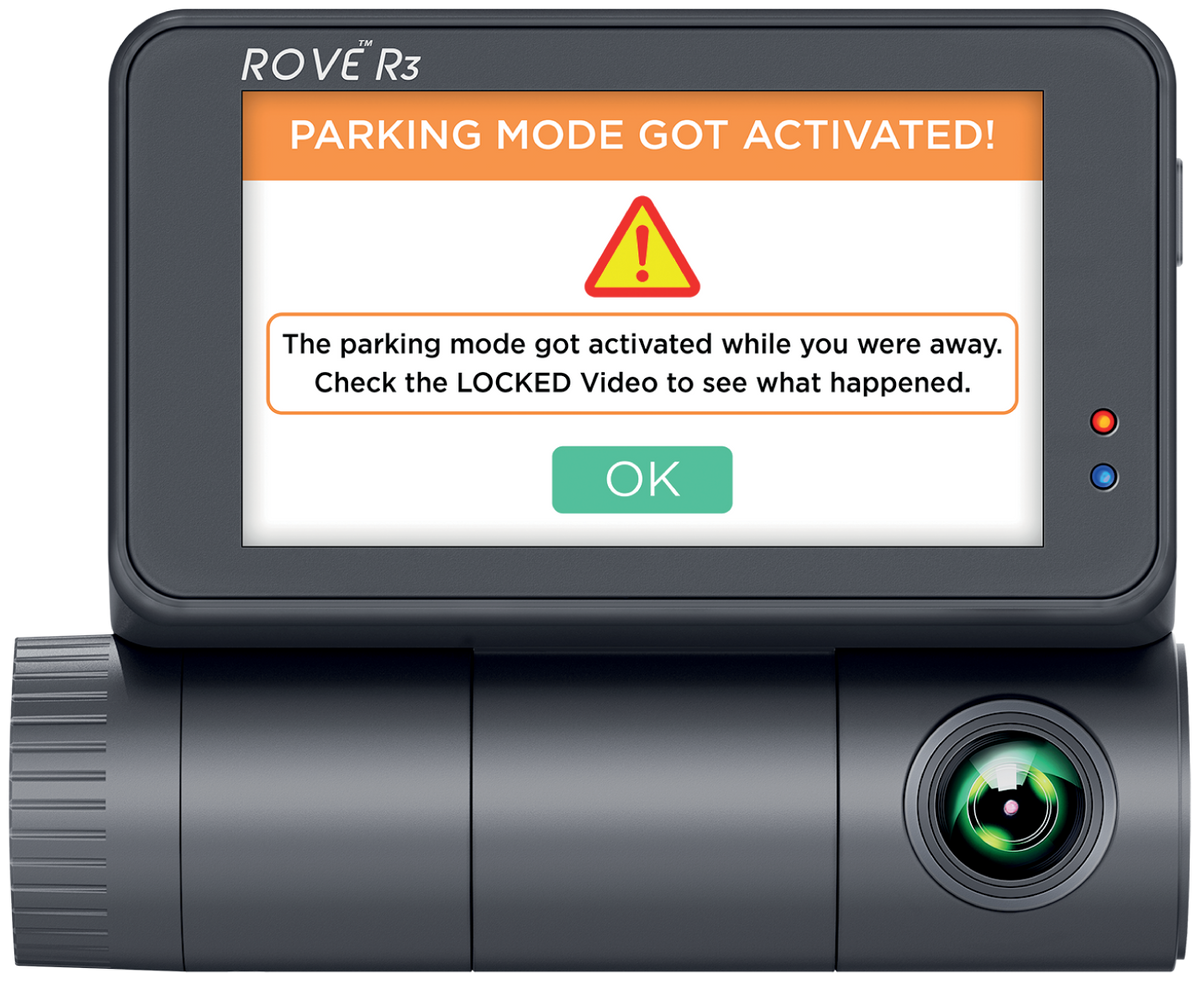
- You will need to tap the OK button on the screen to acknowledge that pop-up. Then you can check and see what happened by going through the last even video.
- However, let's say No One hits your car, and if the "Parking Mode G-Sensor" didn't get activated, you will NOT get any parking mode alert. >> In this case, when you start your car's engine for the next time, the dash cam will switch to the normal continuous recording mode, and it will say "recording started" and the Parking + Timelapse icons will disappear. This means that now your dash cam is in normal continuous recording mode, which is what you want.
- If you need to watch the activated parking mode videos, you will find them under the Events folder.
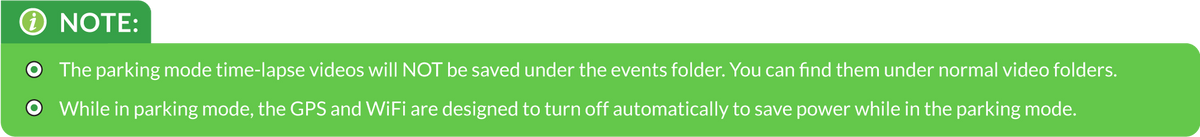

This depends on your various factors and your personal preference. I will discuss a few most common scenarios to educate yourself.

For the Parking Mode G-Sensor setting, you can select between 1 to 9 different Gravitational Sensor (G-Sensor) levels. Where 1 = Lowest (Smallest) Impact Detection and 9 = Higher (Larger) Impact Detection.
- If you set your parking mode G-Sensor at 1, the dash cam will be extremely sensitive. Even the lowest vibration, such as hard tapping the LCD or Closing the Car's Door, will activate the R3 dash cam. You would want this if you want your dash cam activated with the slightest hit to the car. However, there are downsides to this. Your dash cam will activate even when you close the car's door while exiting your vehicle. This will give you false parking mode got activated alerts. However, the positive side of this is that your car/dash cam is sensitive to minor bumps/hits to your car.
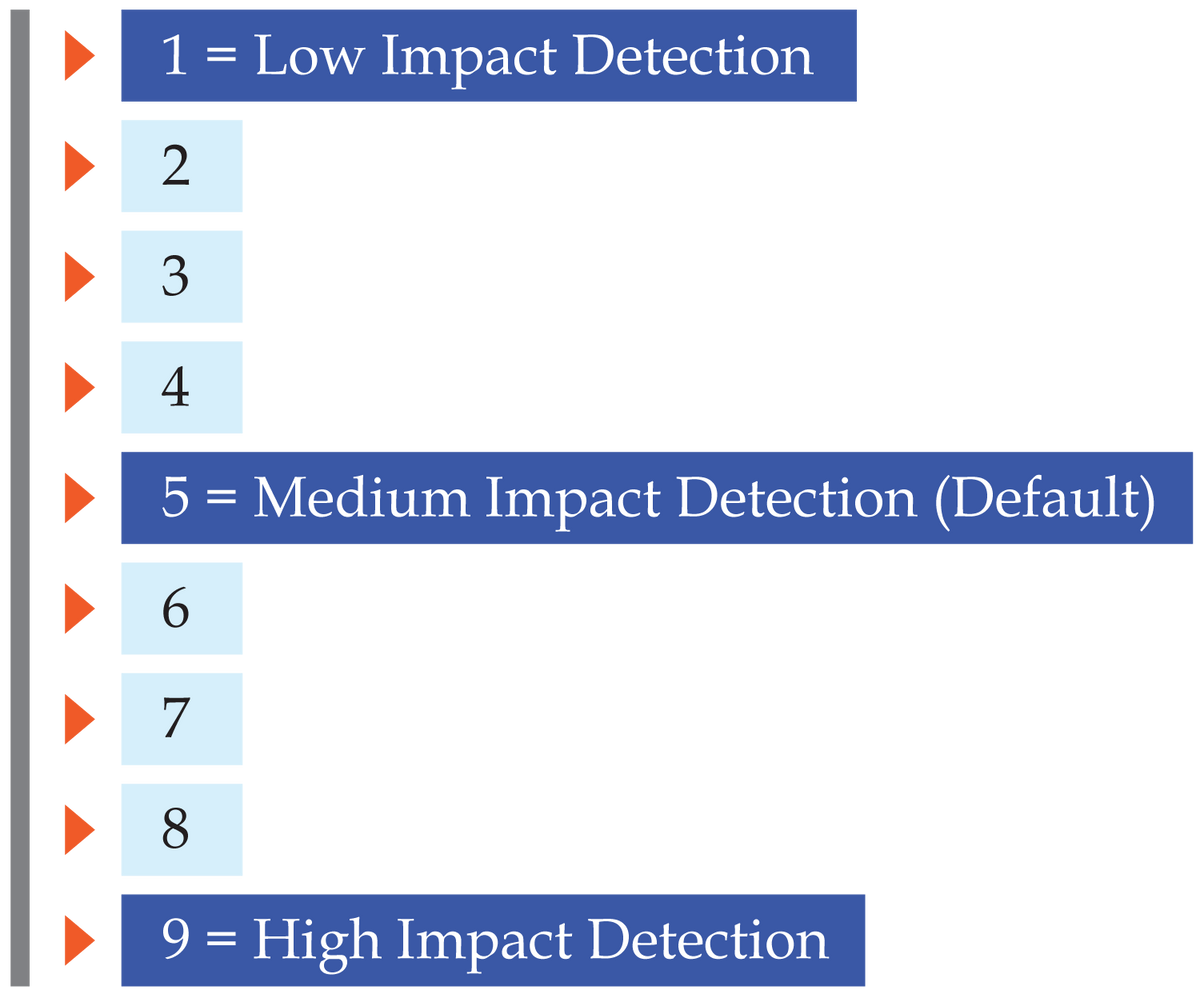
- If you set your parking mode G-sensor at just the right setting, where it will NOT trigger the false alerts by closing your car's door, you will NOT get false signals. Then when you do get alerts, you know to check the last locked videos to see what happened because you didn't anticipate the false alerts. However, the downside is that your dash cam is not extra sensitive to more minor bumps/hits because you have set your G-sensor to a higher level so that you may miss some smaller bumps/hit events. However, there is one more positive side; if you have used time-lapse + collision detection, you should have your parking mode time-lapse videos saved in normal folders. So if you suspect someone might have hit your car or something, then you can still always go look at the time-lapse videos. We hoped this made sense and was helpful.